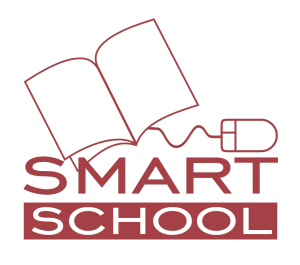Microsoft Power Platforma, u čijem se sastavu nalaze i aplikacije PowerApps i Power Automate, je namenjena za brzo, lako i bezbedno pravljenje poslovnih aplikacija.
Zasnovano na principima rada u Excelu, ova platforma je omogućila i osobama koje nisu programeri da kreiraju poslovne aplikacije.
Microsoft Power Platform Applied Skills obuke
PL-7001: Create and Manage Canvas Apps with Power Apps
PL-7002: Create and Manage Automated Processes by using Power Automate
Potrebno predznanje
Dovoljno je da imate iskustva u radu sa Excelom i Power Pointom kako bi lako naučili da koristite ovu platformu i vrlo brzo počeli da pravite rešenja sa Vašu kompaniju.
Kome je namenjen
- Poslovnim ljudima koji često moraju da kreiraju razne Excel fajlove kako bi prikupljali, organizovali i menjali poslovne podatke.
- IT stručnjacima koji nisu programeri a koji žele da promene karijeru i da se osposobe da budu u stanju kreiraju (razvijaju) poslovne aplikacije.
- Poslovnim ljudima koji žele da na brz, lak i jednostavan način postanu deo IT rešenja I na taj način promene svoju karijeru.
Trajanje
40 školskih časova
Sadržaj
PowerApps | Canvas Application
Get started with Power Apps canvas apps
- Introduction to Power Apps
- Start Power Apps
- Exercise – Create your first app in Power Apps
- Power Apps data sources
- Use Power Apps with Power Automate and Power BI
- Designing a Power Apps app
Customize a canvas app in Power Apps
- Improve your app by making basic customizations
- Explore controls and screens in canvas apps
- Exercise – Introduction to formulas in canvas apps
- Exercise – Create basic screen navigation for a canvas app
How to build the User Interface in a canvas app in Power Apps
- Use themes to quickly change the appearance of your app
- Brand a control
- Icons
- Images
- Personalization
- Build for phones or tablets
- Exercise – Create and adjust UI for a new canvas app
Work with external data in a Power Apps canvas app
- Data-source overview
- Add a data source
- Add Office 365 users to your application
- Display and interact with your data in a gallery
- Move data between collections and data sources by using Collect
- Exercise – Work with external data in a canvas app
Write data in a Power Apps canvas app
- Introduction to forms
- Form modes
- Adding and customizing an Edit form
- Submit your form
- Special properties
- Exercise- Working with forms
Publish, share, and maintain a canvas app
- Introduction
- Exercise – Publish your app
- Exercise – Share your app
- Exercise – Maintain your app
- Application lifecycle management
Guided Project – Create and manage canvas apps with Power Apps
Power Automate | Cloud Flow
Get started with Power Automate
- Introducing Power Automate
- Create your first flow
- Exercise – Create recurring flows
- Exercise – Monitor incoming emails
- Exercise – Share flows
- Troubleshoot flows
Build approval flows with Power Automate
- Provide solutions to real-world scenarios.
- Exercise – Build an approval request
- Exercise – Create a business process flow
- Exercise – Create a business process flow that has conditions
Build flows to manage user information
- Introduction
- Exercise – Build a flow that uses information like locations or date
- Exercise – Build a flow accepts user input when run
- Exercise – Create a flow that blocks time on your calendar
Power Automate’s deep integration across multiple data sources
- Introduction
- Exercise – Build a flow that runs when an event in Dynamics 365 occurs
- Exercise – Build a flow that uses SQL
- Exercise – Integrate Power Apps, Power Automate, and SharePoint
- Exercise – Monitor flows
Guided Project – Create and manage automated processes with Power Automate